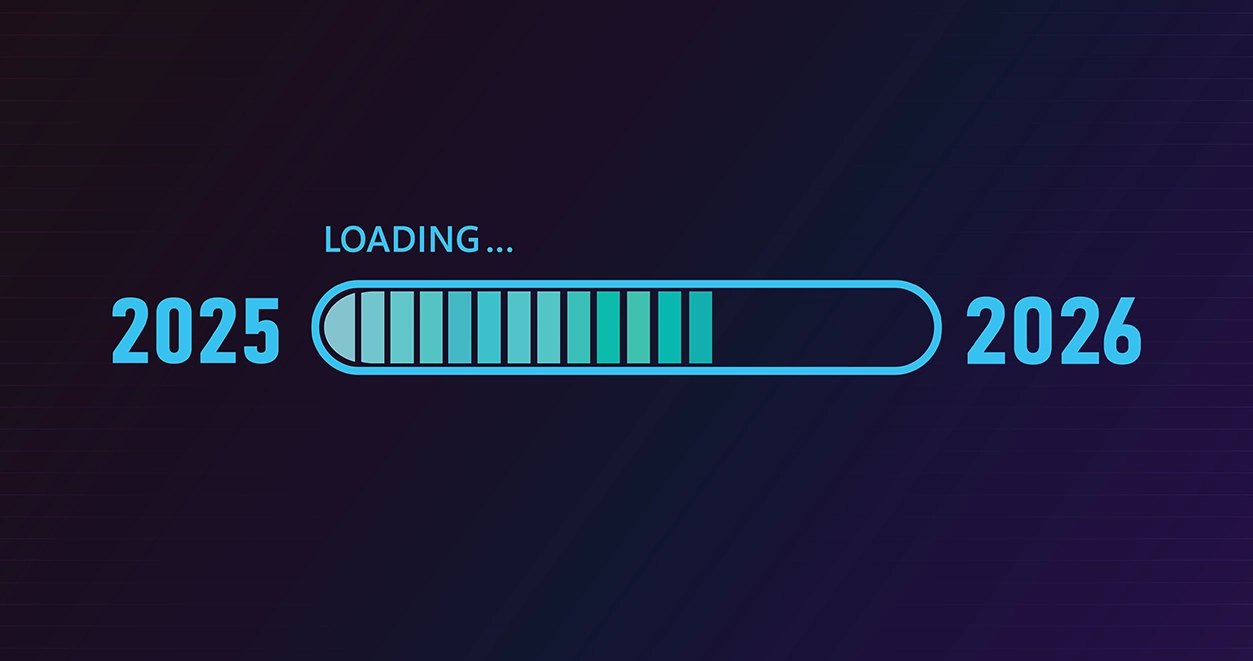In today’s fast-paced sales and marketing world, precision is everything. The difference between a dead lead list and a revenue-generating machine comes down to how you organize, segment, and prioritize your contacts.
That’s where Smart Lists, Filters, and Columns step in — the not-so-secret weapons inside platforms like HighLevel and the Growth Machine. These powerful tools can turn chaos into clarity and help your team work smarter, not harder. Let’s dive into how to make these features your new best friends.
Smart Lists: Dynamic, Self-Updating Powerhouses
A Smart List isn’t just a list — it’s a living, breathing engine that updates itself based on the filters you set. Set it once, and let it work its magic:
- Create, manage, and share Smart Lists across your team.
- Automate tedious manual sorting — Smart Lists automatically pull in contacts that match your criteria in real time.
- Stay laser-focused on leads that matter without lifting a finger after the setup.
Pro Tip: Use Smart Lists to build pipelines for hot leads, appointment follow-ups, or VIP customers that need extra love.
Filters: Your Ultimate Targeting System
Think of Filters as the high-powered binoculars that let you zoom in on exactly who you want:
- Segment contacts by phone numbers, tags, activity level, recent interactions, and more.
- Customize Filters to zero in on hot leads, no-shows, recently inactive prospects, or upcoming renewals.
- Combine “AND” & “OR” logic for hyper-targeted searches (because not all leads are created equal).
Pro Tip: Stack multiple filters for laser-guided lists — like “tagged with webinar attendee” AND “not yet booked appointment.”
Columns: Your Personalized Command Center
Columns let you transform your contact view into a dashboard that actually makes sense for your daily grind:
- Choose which fields you want front and center — like Name, Phone, Email, Last Activity, Lead Source, or even Custom Fields unique to your business.
- Sort and prioritize quickly — no more endless scrolling through irrelevant details.
- Focus your team’s attention where it matters most.
Pro Tip: Create different column views for different teams — Sales might need last call date; Marketing might prioritize lead source.
Why It All Matters: Precision + Speed = More Wins
By mastering Smart Lists, Filters, and Columns, you’re not just cleaning up your CRM — you’re building a weaponized database that drives more meetings, closes more deals, and wastes zero time.
Key Takeaways:
-
- Organize and segment your contacts automatically with Smart Lists.
- Target precisely using customized Filters.
- Prioritize smarter by adjusting Columns to match your workflow.
- Save hours per week by automating lead management tasks.
- Drive better results by focusing on the right leads at the right time.
Final Thoughts:
A cluttered CRM isn’t just annoying — it’s expensive. Lost leads, missed follow-ups, and wasted time hurt your bottom line more than you realize.
Take a few minutes to build Smart Lists, dial in your Filters, and customize your Columns. Future you (and your sales numbers) will thank you.
Ready to level up your CRM game? Contact our Marketing Concierge or us HERE to start small, think big, and automate everything you can.