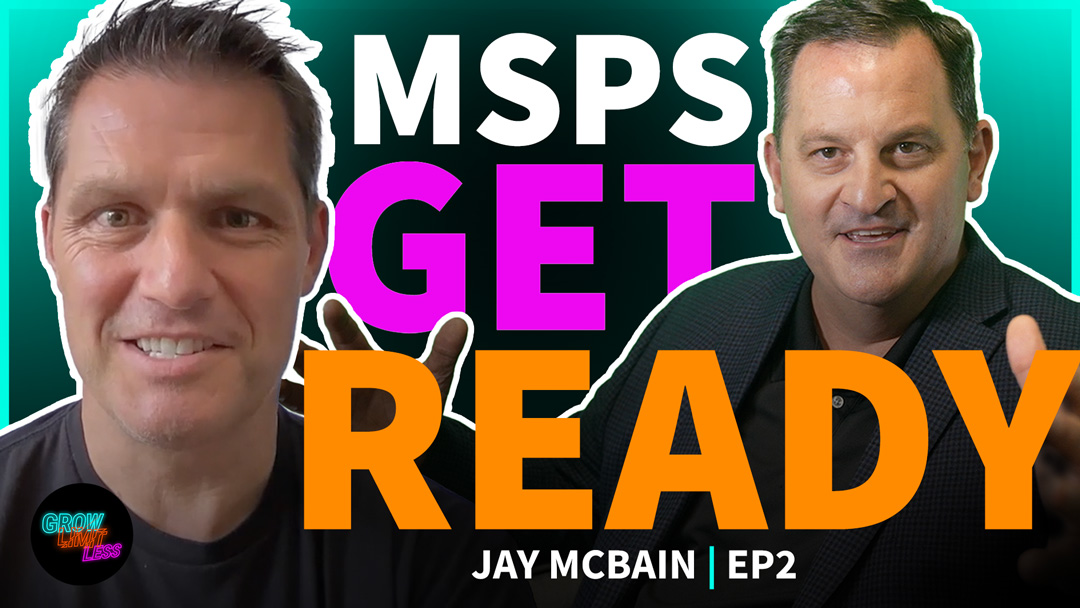When you’re moving fast inside the Growth Machine, the last thing you want is to get stuck or waste time hunting for answers. Whether you’re setting up Smart Lists, launching campaigns, troubleshooting issues, or diving into new features, help is always just a click away. Get help anytime in the growth machine with our 24/7 online agents.
In this guide, we’ll break down exactly how to get support whenever you need it — fast, easy, and frustration-free.
Quickstart Guides: Built-In Visual Tours
Every major section of the Growth Machine includes a built-in QuickStart Guide right at your fingertips:
-
Look for the QuickStart button in the top right-hand corner of any tab or section.
-
Launch visual walkthroughs that guide you step-by-step through key actions.
-
Save time and cut out the guesswork with easy-to-follow instructions that show, not just tell.
Pro Tip: If you’re ever exploring a new tab for the first time, always hit the QuickStart button first — it’ll get you up and running in minutes.
Resource Center: Your Knowledge Hub
Need a deeper dive? The Resource Center is your command center for instant help:
-
Visit the Help Section for getting started tips, setup instructions, and best practices.
-
Use the Messages Area to connect with a live agent or view your previous support chats.
-
Explore the Introduction Guides for simple, actionable steps on common tasks and troubleshooting.
Search Topics and Articles: Find Answers Fast
Got a specific question? The Search Bar at the top of the Resource Center is your best friend:
-
Type in your keywords to pull up articles, guides, and FAQs instantly.
-
Each topic comes bundled with several support articles covering the most common questions.
-
Still stuck? No worries — a Live Agent is just a message away.
Live Agents: Real Help, Real Time
Sometimes you just need human support — and the Growth Machine has you covered 24/7:
-
Live Agents are available anytime to answer questions, troubleshoot, or guide you through an issue.
-
No long queues or confusing ticket systems — just instant answers when you need them most.
-
Perfect for quick fixes, bigger troubleshooting, or “how do I do this?” moments.
Pro Tip: Use Live Chat for anything urgent — it’s the fastest way to get moving again without losing momentum.
Bonus: Stay Ahead with New Features and Updates
Want to stay ahead of the curve? Admins can visit the Latest Updates section to discover:
-
Brand new tools, feature upgrades, and system improvements.
-
Productivity boosters to make your Growth Machine experience even better.
-
Release notes that keep your entire team informed about what’s new and what’s next.
Pro Tip: Make it a habit to check the Latest Updates once a month— you’ll be surprised how often something cool gets added.
Key Takeaways
-
Live Agents are always available for real-time, no-wait support.
-
QuickStart Guides provide instant, visual step-by-step help inside any tab or section.
-
The Resource Center offers a searchable library of articles, guides, and troubleshooting support.
-
Latest Updates keep you informed about new features, tools, and improvements inside Growth Machine.
Whenever you need help — whether it’s learning something new, fixing a hiccup, or exploring the latest features — the Growth Machine support ecosystem is ready to back you up. No guesswork, no wasted time, just pure momentum.
Ready to dive in and level up your Growth Machine skills? Contact our Marketing Concierge. Ready to move forward on a new all in one CRM? Contact us Below.